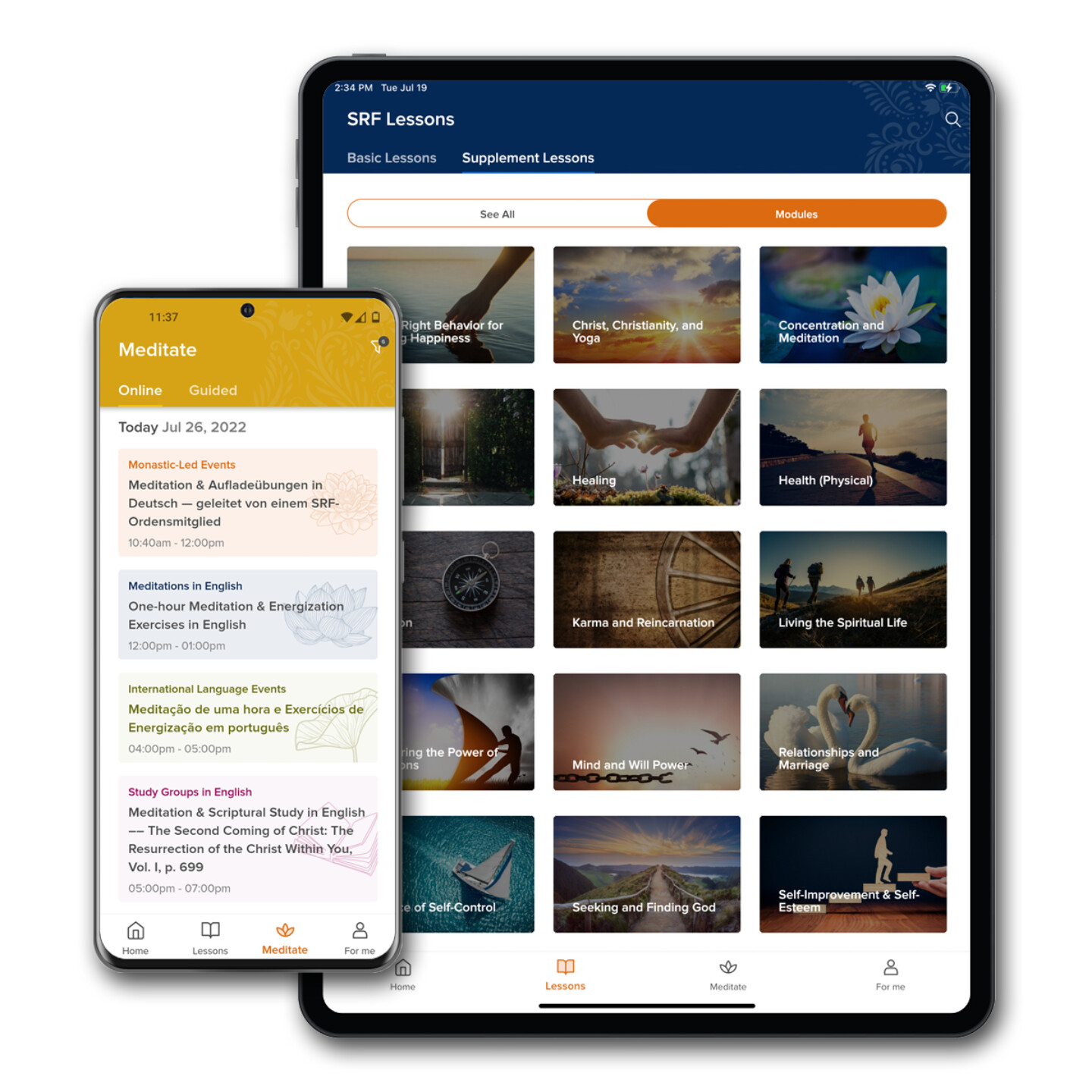A digital resource to aid your spiritual journey
Experience a life-transforming awakening of the peace, joy, and wisdom of the soul through the teachings of Paramahansa Yogananda, author of the spiritual classic Autobiography of a Yogi.
The SRF/YSS app is for everyone—whether you are brand new to the teachings of Paramahansa Yogananda or have been immersing yourself in this great teacher’s wisdom for decades. It is also for anyone who wants to learn more about meditation, the science of Kriya Yoga, and practical ways to live a spiritually balanced life.
Featuring:
- Guided Meditations on Peace, Living Fearlessly, God as Light, Expansion of Consciousness, and more — with customizable meditation times from 15 to 45 minutes
- Free access to live online meditations
- SRF/YSS News and Event Information
For those who are students of the SRF/YSS Lessons...
The app includes the digital versions of your Lessons along with a rich variety of multimedia content to help you apply the SRF/YSS Kriya Yoga teachings in your daily life.
Including:
- Audio recordings of Paramahansa Yogananda
- Guided meditations and visualizations led by SRF/YSS monastics
- Classes on the SRF/YSS meditation techniques
- Step-by-step video instruction in the SRF/YSS Energization Exercises
If you are an SRF or YSS Lessons student, please use your verified account information to access the Lessons in the app.
About SRF/YSS
Self-Realization Fellowship (SRF) and Yogoda Satsanga Society of India (YSS) are an invitation to the spiritual seeker to journey together on a life-transforming discovery of the soul. This journey embraces the “how-to-live” teachings of Paramahansa Yogananda, which embody the highest techniques for realizing who we truly are and show how to bring lasting peace, joy, and love into our lives and into the world. The goal of SRF and YSS is to offer not just a course of philosophical study, but actual transmission of sacred knowledge through the living words of one of the great spiritual masters of the modern era.
Yogoda Satsanga Society of India was founded in 1917 by Paramahansa Yogananda. Self-Realization Fellowship was founded by Paramahansa Yogananda in 1920, to spread the teachings of Kriya Yoga worldwide.
SRF FAQs
Looking for a general FAQ about SRF?
The FAQ below is specifically related to the SRF App, if you’re looking for a general FAQ for SRF and these teachings, please visit our FAQ page.
Key Features
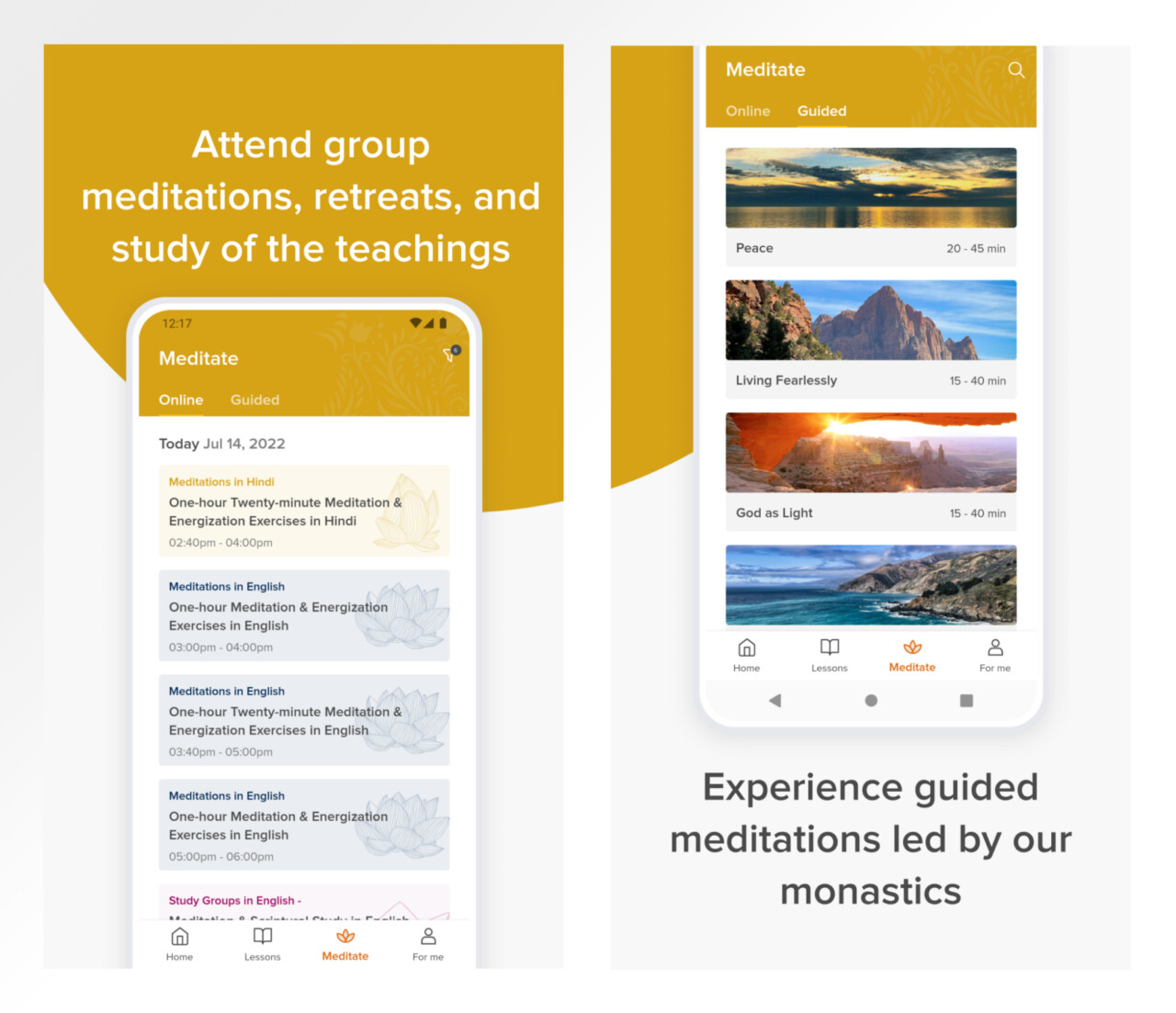
What are the key features of the SRF/YSS app?
The SRF/YSS app allows SRF Lessons students to login to their respective accounts and access their Lessons in the language(s) in which they have subscribed. All users, irrespective of if they are a Lessons student or not, can access other digital resources like online meditations, guided meditations, and SRF News and Blog posts.
The digital format of the Lessons is offered as an additional resource, not as a replacement for the paper Lessons. The digital version of the Lessons provides many benefits to the student when used judiciously in combination with the printed version. We encourage you to use discrimination in finding the approach that best enables you to study, assimilate, and be spiritually transformed by the truths and divine consciousness inherent in the SRF Lessons.
Some of the key features of the app are:
- Read the Lessons with our new eReader, which contains many improvements: text-to-speech functionality, landscape reading, multiple highlight colors, word lookups, flashcard creation, and more!
- Browse the Supplement Lessons by topic to easily access guidance on your specific needs and interests.
- Use our desktop browser reader at study.yogananda.org and study.yssofindia.org, which will automatically sync with your reading location, bookmarks, and highlights from the mobile app.
- Stay up to date on the latest news and blog entries from SRF/YSS.
- Join daily online meditations directly from the app.
- Experience guided meditations on a variety of topics, now also offered in various durations to suit your schedule.
Frequently Asked Questions
What devices are supported?
The app is currently offered for Android and iOS platforms, and the Lessons themselves are also available on desktop browsers.
The Android app requires:
- Android version 6.0 and above
- Google Play Store and Google Play Services installed on the device
The iOS app requires:
- iOS version 13.0 and above
- iPhone: iPhone 6S and newer
- iPad: all sizes
Desktop browser requirements:
- All major browsers: Chrome, Safari, Firefox, Microsoft Edge
These following devices are not supported at this time:
- Amazon Fire Tablets
- Android Instant Apps
- Google Chromebook Apps
Can I read the Lessons on my computer or Windows device?
Yes! Students can now access their Lessons on their computers by going to study.yogananda.org and logging in with their credentials.
What languages are supported?
Application Language
The SRF/YSS app is currently available in English and Italian. To view the user interface and all non-Lessons content in your desired language, please change your device language in the device settings. Non-Lessons content includes news posts, language-specific online meditation schedules, and guided meditations.
Lessons Language
The SRF Lessons are currently offered in English and Italian. To view in any language, one must first enroll as a Lessons student (please visit srflessons.org to learn more). Lessons language can be toggled in the app by going to the ‘For me’ section, and selecting ‘Lessons Language.’
Lessons Subscriptions and Logging In
I am unable to access my Lessons in the app. Why?
- Make sure that you are online in order to log in and access content.
- Make sure you have enrolled for the particular series you’re trying to access. The Basic Series and Supplement Series are separate enrollments.
- The app only provides access to the new edition of the Lessons. If you have not subscribed to the new edition of the Lessons, please visit srflessons.org to learn more.
- If you have forgotten your password, click ‘Forgot Password?’ on the login screen to reset your password.
- If you still have trouble, please use the ‘Support’ button on the ‘For Me’ page of the app to contact our help desk. This will allow us to help you better. If you’re unable to install the app, please email apptechsupport@yogananda-srf.org and describe your issue in detail. Please remember to include your name and the email address associated with your account.
When will I be able to access the Lessons in the app?
If a particular Lesson is not yet available in the app, the availability date will be shown.
I have subscribed to English and Italian Lessons, but am able to see only English Lessons. How do I access my Italian Lessons?
The SRF Lessons are currently offered in English and Italian. To view in any language, one must first enroll as a Lessons student (please visit srflessons.org to learn more). Lessons language can be toggled in the app by going to the ‘For me’ section, and selecting ‘Lessons Language.’
Troubleshooting
Understanding and Troubleshooting Various Features
Lessons eReader
Bookmarks and Highlights
Select one or more words in the Lesson text to highlight in 4 different colors. If more than two words are selected, the app will automatically highlight the selection with your last utilized color. Your bookmarks and highlights from the current Lesson will appear in the in-reader menu (click the menu icon in the upper right). To view your bookmarks and highlights from all the Lessons, go to the ‘For me’ section and select ‘Bookmarks and Highlights.’ All bookmarks and highlights will be synced across your various devices.
Accessing Lessons auxiliary material
Click on the ‘Auxiliary Materials’ button on a particular Lesson’s landing page. Please note that there are no auxiliary materials in the “Overview,” “Highest Achievements Through Self-Realization,” and “Preface.” The auxiliary materials are available starting with Lesson 1.
Word Lookup (from the SRF Glossary and the Dictionary)
Select one or more words in the eReader and click ‘Learn More’ in the bottom menu. This will attempt to load a definition from both the SRF glossary and a standard dictionary. If many words are selected, the app will return all Glossary terms that are contained in the selection. For dictionary results, please select only one word at a time.
Flashcards (creating and reviewing)
Flashcards creation is now available as a tool for learning new concepts. To create a flashcard, select a phrase from the eReader (which will highlight the phrase). Then click the highlighted section again and click ‘Create flashcard’ in the bottom menu. This sets the “definition” of your flashcard. Supply a ‘Title’ and select a color to complete the creation. All saved flashcards will appear in the ‘For Me’ section of the app
Text-to-speech (TTS) isn’t working
Text-to-speech (TTS) is supported on compatible devices only. Support will also vary by language.
On certain Android devices (like Samsung devices), be sure to set the default (or preferred) speech engine to ‘Speech Services by Google.’
Changing the TTS speaking voice
While in listening mode, click the speech icon in the lower left corner of the audio player menu. This will list all available voices on your device.
Browsing Supplement Lessons by Module (i.e. topic)
Students who have completed the Basic Lesson series (Lessons 1–18) are eligible to enroll for the Supplement series. Select the ‘Supplement Lessons’ tab, and click ‘Modules’ to browse the Supplement Lessons by topic. Once you begin the Supplement series, new Lessons become available every two weeks.
Online Meditations
Joining live online meditations
In the ‘Meditate | Online’ section of the app, upcoming meditations will be listed. When the scheduled start time has arrived, you may join the meditation via Zoom or YouTube. Clicking either ‘Join on’ button will launch the appropriate app (prior installation is required).
Filtering the online meditation list
Our online meditation center offers a variety of event types. If you are only interested in viewing/joining particular types, you can click the ‘Filter’ icon in the upper right and check only the types you’re interested in displaying. Click ‘Apply’ to save your changes.
Viewing language-specific online meditation schedules
The app will show more language-specific events when your device language is set to the desired language. Currently, this is supported for Italian only.
Guided Meditations
Playing guided meditations
In the ‘Meditate |Guided’ section of the app, you can follow along with guided meditations led by our monastics. First select a topic and then a desired duration to begin. Turn your mobile device in landscape mode to view the SRF altar.
Downloading guided meditations
If you wish to download a particular meditation for offline or repeated use, click the ‘download’ icon in the lower right of the player. When you return to the same meditation in the future, the downloaded file will be utilized.
Guided meditations in other languages
Guided meditations are also available in Italian. To play these, as well as access all other non-Lessons content like news posts and language-specific online meditation schedules, please set your device language to Italian.
Still Need Help?
Not able to find an answer to your question? Contact us for support.
Get support through our international volunteer help desk
In the ‘For Me’ section of the app, please click on ‘Support.’ Fill out the requested information to create a ticket with our help desk. The more information you can provide about the issue, the easier it will be for us to respond quickly and effectively.
If you are unable to open the app to access the support screen, please send an email to apptechsupport@yogananda-srf.org describing the problem in detail, your device information, and the email address associated with your student account.
Praise for our latest upgrade
Thank you so much for developing this wonderful new app. I am completely enthusiastic about the many functions. How nice it is to read the Lessons, highlight important things, and create flashcards. And because of this new app, I now feel that God is much, much more present in my everyday life as well. In a short period of leisure, I can quickly look at my flashcards and remember what is essential in my life or what I would like to focus on at the moment. I am infinitely grateful for this bounty of blessings!
M.L.
It is with great joy that I am sending you this email today. I wanted to tell you how the new SRF app is now accessible for blind people. It’s utterly marvelous, and I must admit to still being overwhelmed by the magnitude of this gift. The most recent developments make the app accessible to those of us who need a “screen reader” rather than a “document reader.” This app will change how visually-impaired devotees are able to access meditations and other SRF/YSS events offered through the app. As usual, our Guru has so generously given us infinitely more than we would ever have thought to request. I am so humbled by how our SRF family has heard and responded to our needs.
D.E.
I am very grateful to be able now to read my Lessons on the computer. Everything is so beautifully presented, I can hardly keep up with all of the blessings coming through this technology!
W.L.
So I open up the now familiar SRF/YSS app. I get a notice: new update available. And I start reading the "What's New" section on the App Store, and are just mind blown with this new update (version 3.0.0). So many new features!
M.C.
I saw the app notice and I must say the upgrade is a quantum leap. There are all the wishes I had from the old one—landscape mode, searchable highlights for study (but even better than my wildest desires), text to speech, and lovely all the links conveniently right there. I have already spent more study time with it than otherwise. Especially scrolling through my highlights, which I can now categorize and filter by color. This allows me to set all my highlights of affirmations to one color, and view them as one uninterrupted list! This alone is a treasure! I kept thinking that of all upgrades to apps I have done over the years SRF has come up with the single most impressive leap forward. Thank you!
C.D.
I really like this brand new version of the app, so much more features to practice meditation, learn and connect with fellow devotees, as well as to get the latest news from SRF.
A.A.
The update version of this app is absolutely wonderful. Bringing all the things on one page is really fantastic. Superb.
S.S.
Loving the updated app, especially TTS [text-to-speech]!
J.R.
Get the SRF/YSS app
Download the app from either Google Play or the Apple Store:
 |  |
SRF Lessons students can also view the SRF Lessons and auxiliary material on the desktop app: